Create a CentOS Virtual Machine in VMWare Station
I have been using Virtual Box in development for several years. Really like its simplicity and easy of use. Recently, I worked on a project that used VMWare Station as development enviroment. Here I am go to documentment how to create a CentOS virtual machine in VMWare Station.
Click File -> New Virtual Machine, click “next”’
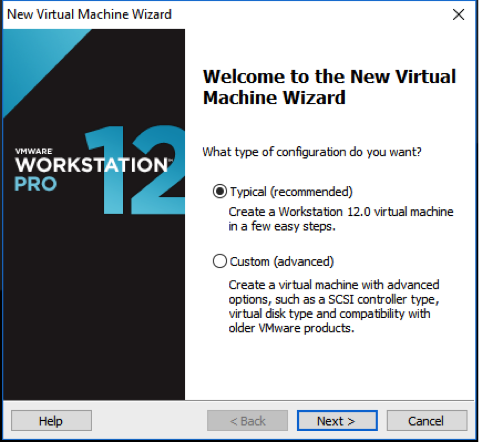
Choose the path of the CentOS image file, click “next”
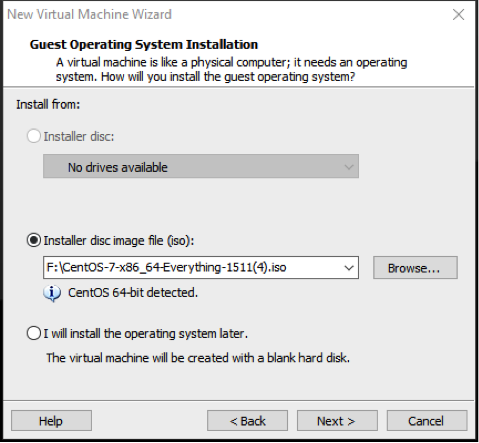
Give a name for you virtual machine, and select a path to store all files. click “next”
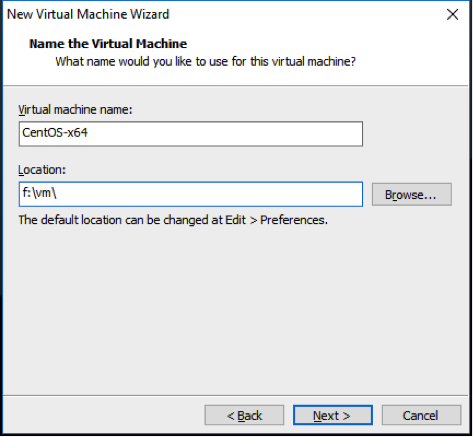
Modify the maximum disk size to 40gb, and click next, and next.
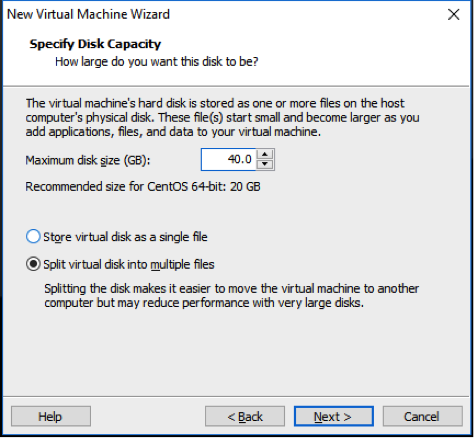
Now start installation of centos system. Just select “Install CentOS 7” and press enter
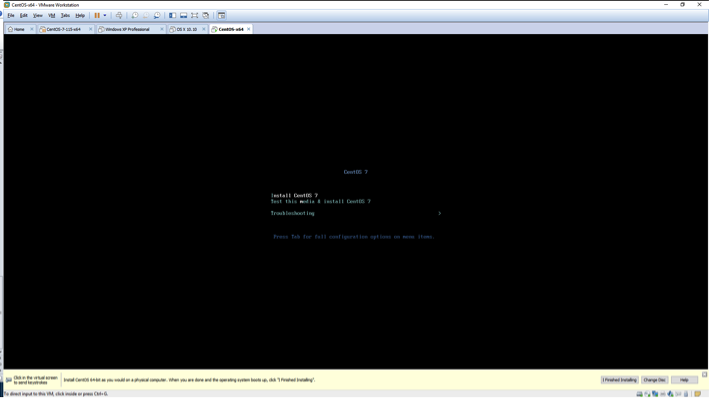
Select the language you prefer
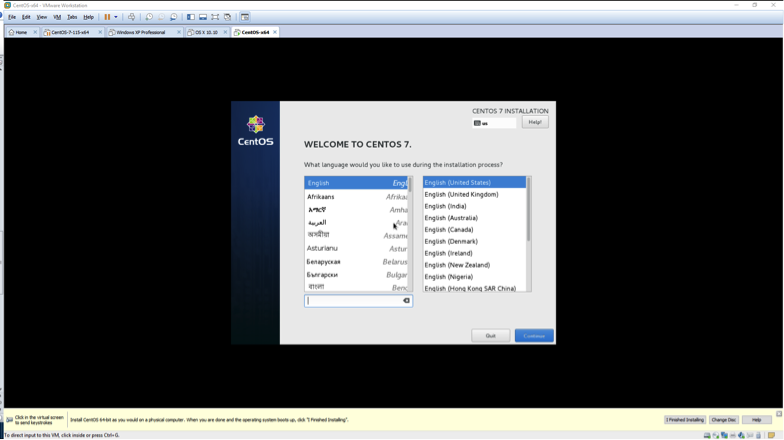
Select installation destination, click “installation destination”, and click “done” to use default configuration.
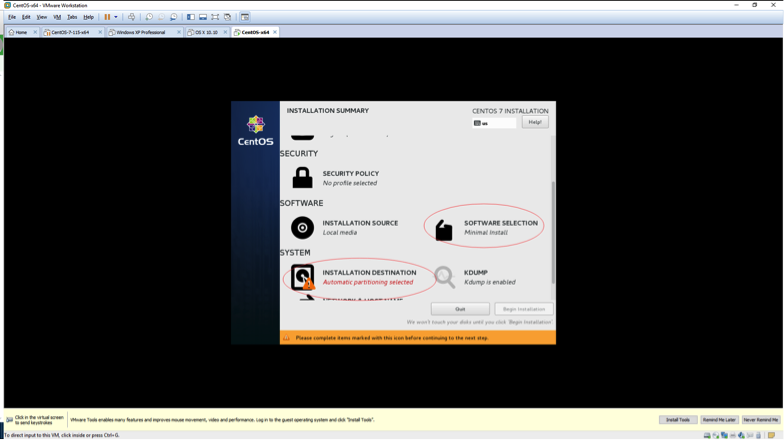
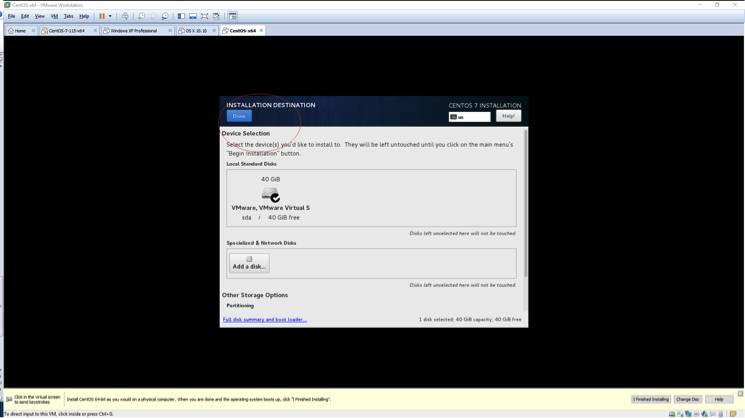
Click the “software selection”, we use GNODE Desktop here, and click “done”
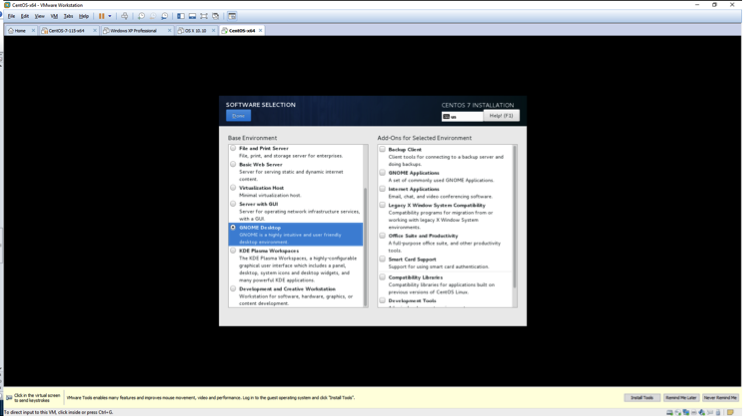
Then click “Begin Installation”
Now set the password for root
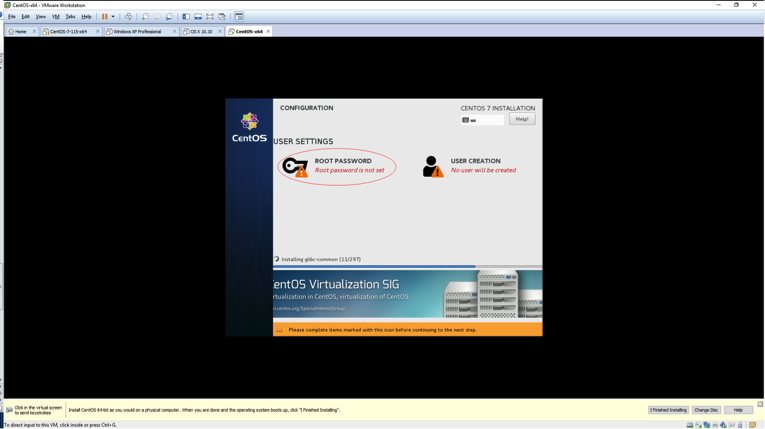

After all finished, click Reboot